Product description


-
The video showcases the product in use.The video guides you through product setup.The video compares multiple products.The video shows the product being unpacked.
120 dB Sound Pressure Level
English (Automated)
Unbreakable Recording
120dB SPL Studio Standard
With a high sound pressure level of 120dB SPL, the LARK A1 easily handles sudden loud noises, effectively avoiding distortion. It captures every nuance-from deep lows to crisp highs-with pristine accuracy.
-
The video showcases the product in use.The video guides you through product setup.The video compares multiple products.The video shows the product being unpacked.
200m (650ft) LOS Ran
200m (650ft) LOS Range
Designed for creators who need ultimate flexibility, the LARK A1 delivers an impressive 200m (650ft) transmission range. Whether you’re filming expansive outdoor scenes or dynamic on-the-go content, its robust anti-interference technology ensures stable, uninterrupted audio. Capture every word with confidence. Forget dropouts and disruptions. Focus on seamless and high-quality sound.


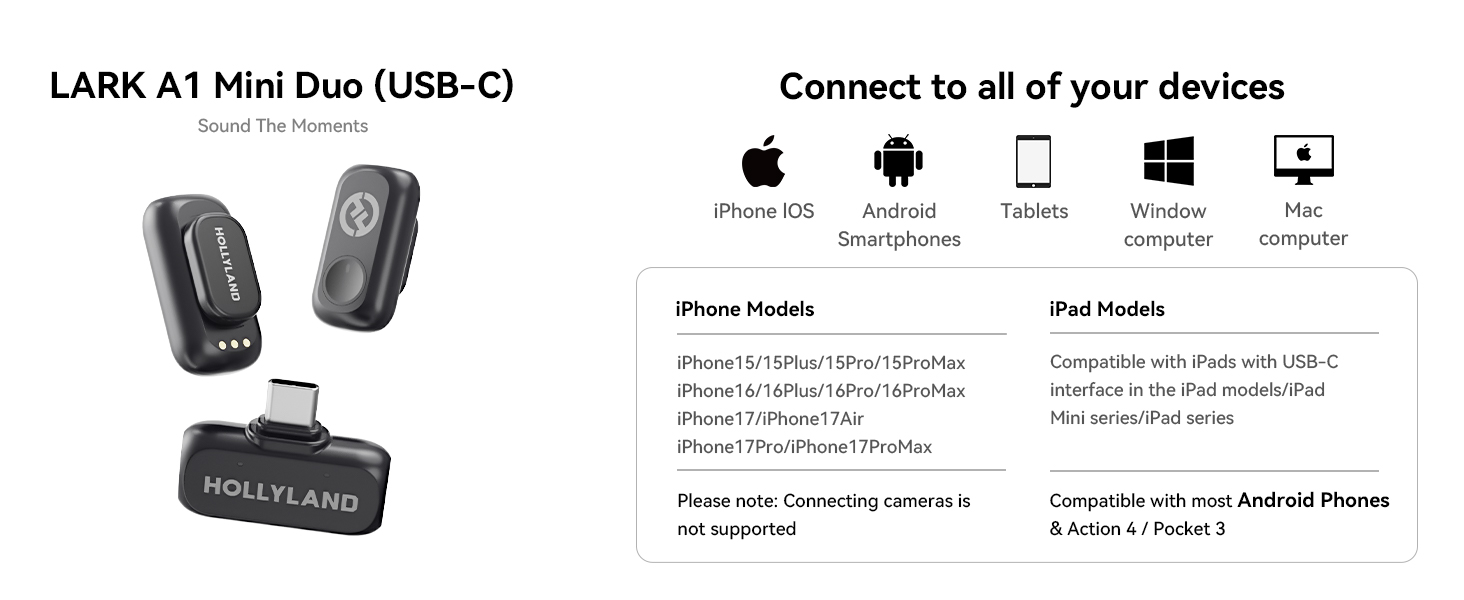
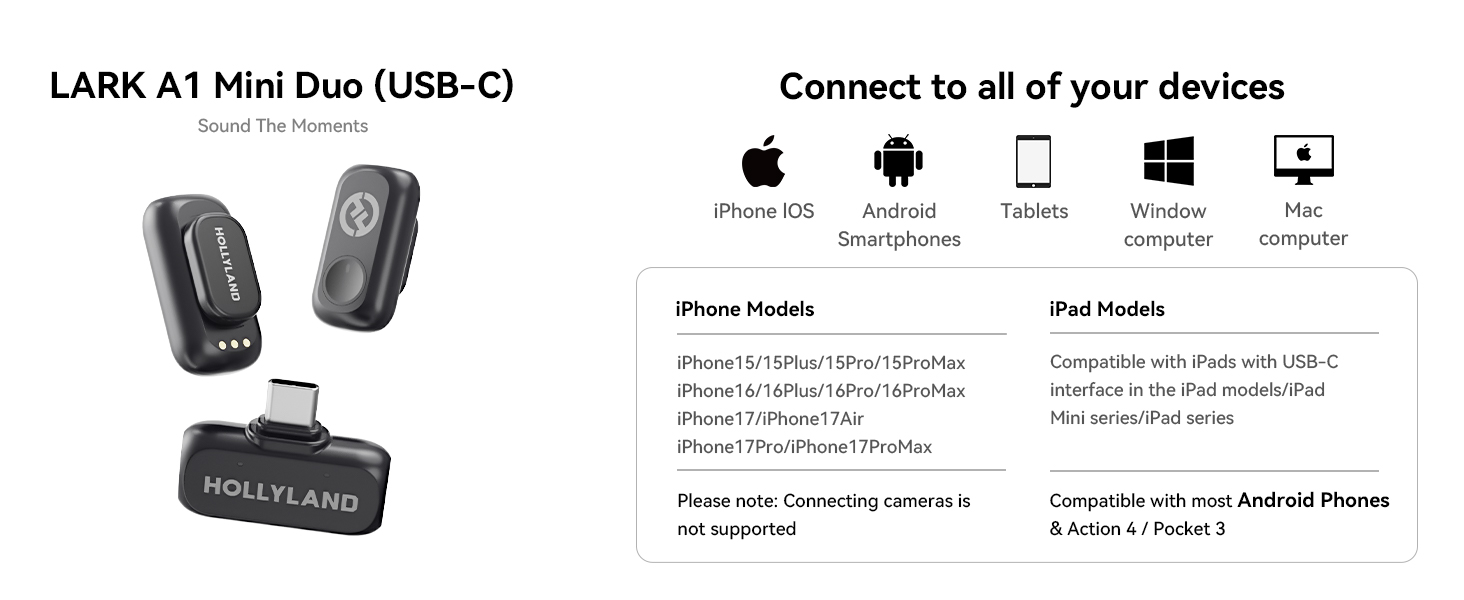
-
LARK A1 How to pair manualy?
1.RX: Hold pairing button 3s → indicator flashes.
2.TX (off): Long-press power 6s to enter pairing mode.
3.The 2 TX can be individually pairing with the RX.
(Note: Pairing blocked if TX connected. Units pre-paired before shipping.)
-
What scenarios are the EQ Adjustment and Reverb Adjustment of LARK A1 suitable?
EQ Adjustment: Enhances voice clarity & naturalness. Reverb Adjustment: Adds fullness/thickness to sound.
Three-Level Reverb:
Small: Voice chat, recordings, short videos
Medium: video recording, podcasts
Large: Live singing
-
What is the TX Identification function of LARK A1?
When turning this function on will show different indicator light
● Purple: TX1
● Yellow: TX2
Note: When the NC on will only show green light
-
LARK A1 how to turn on mute function?
LARK A1 supports the mute function on TX and RX.
● On the TX side, double press the button to turn on current mic.
● On the RX side, double press the yellow button to mute mic1, triple press to mute mic 2.
-
Why TX indicator of LARK A1 does not light up?
LARK A1 supports Indicator light switch. After turning off the indicator light on the LARKSOUND APP, the TX indicator light will not light up.




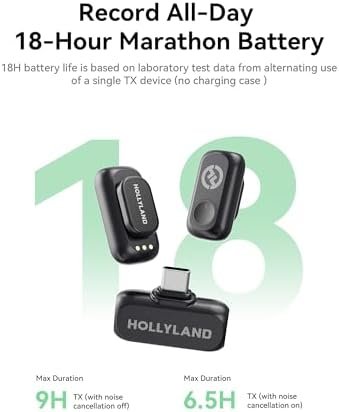

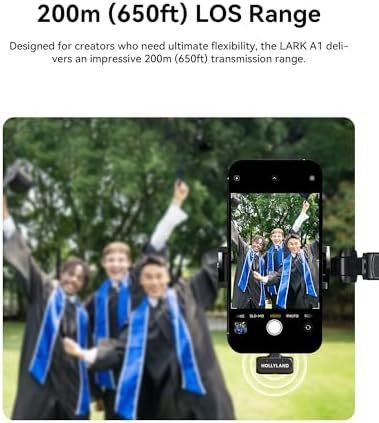
















![[ultra thin matte case] ultra thin matte transparent case for iphone 17 pro max, 17pro, and 17promax, featuring a hard pc cover and lens film](https://rootinfo.net/wp-content/uploads/2025/11/product-fancy-14222104-74ac-414c-a701-e5f71955026f-300x300.jpg)
![[ultra thin matte case] ultra thin matte transparent case for iphone 17 pro max, 17pro, and 17promax, featuring a hard pc cover and lens film](https://rootinfo.net/wp-content/uploads/2025/11/product-fancy-ba7e1216-4814-4f6e-a10d-aae6f88e15ab-300x300.jpg)
Reviews
There are no reviews yet.